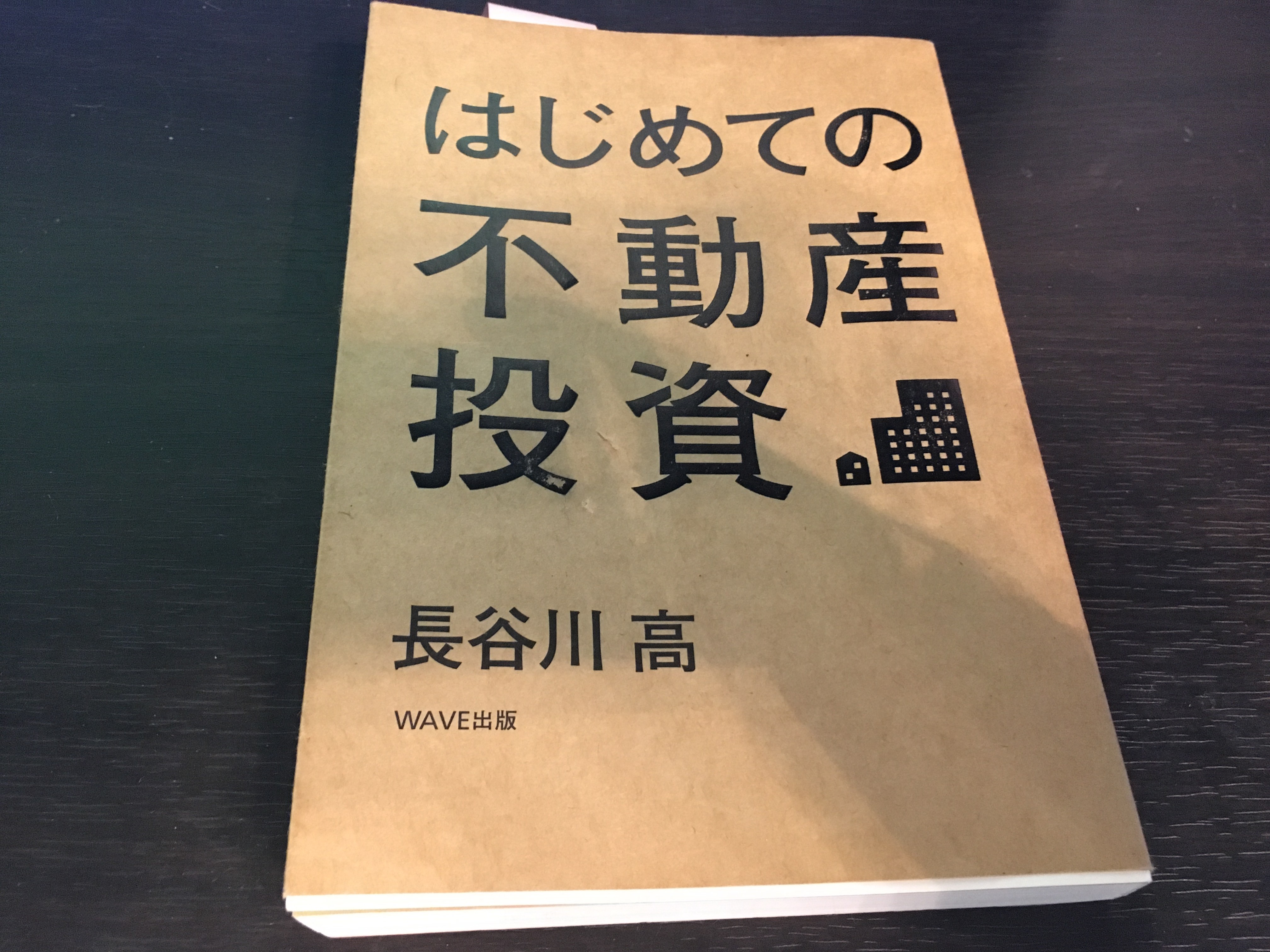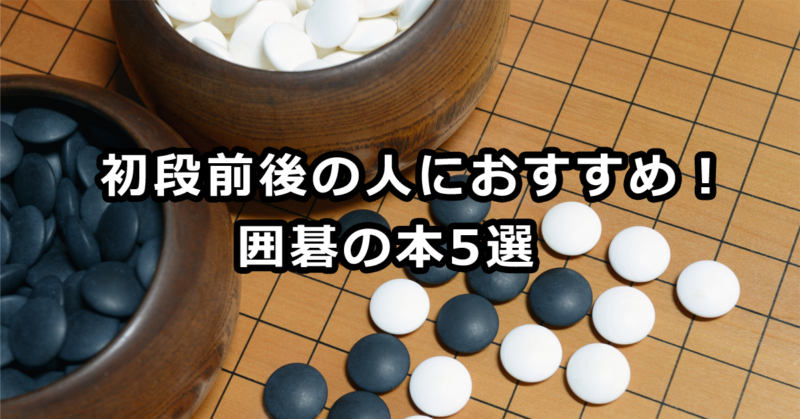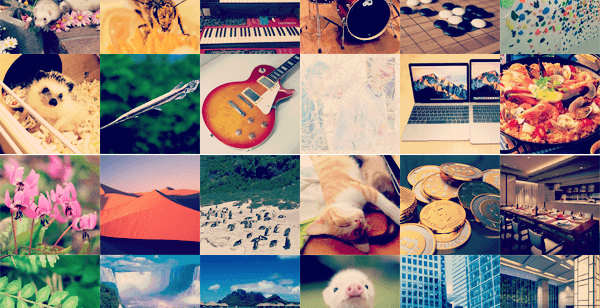AIをやるためにゼロからPythonを学習していくための手順などのまとめです。
Python未経験でもAIに興味あるという人も最近は多いようですね。
Contents
AIを学習するために
これからはAIの時代….!
目的
個人的に自然言語処理についてやりたいのです。
自動ライティングをできるようにするのを目標に行います。
なぜPythonなのか
JAVAだとかRubyだとか言語はたくさんありますが、
なぜPythonなのか!
科学計算分野ではPythonコミュニティが非常に活発なようで
ライブラリが多く、必要ではありますが知識が少なくても行いやすいと。
R言語も科学計算や機械学習の分野においては強いようです。
とにかく書いて動かして理解します。
Pythonを扱えるように環境を構築する
CentOSで開発できるようにします。
PythonとPythonどちらがよいのか?
Pythonは2008年にリリースされてると。
もう10年も経ってる。
Python2を使う必要が出るのはライブラリがPythonでしか動作しない場合かな?
メジャーだったりしっかりしたライブラリなら新しいのにも対応させているだろうしPythonの最新にします。
インストールする
yumでインストールします!
そのままだとPythonなので…
IUS Community Project リポジトリ追加
CentOS 6
# yum install -y https://centos6.iuscommunity.org/ius-release.rpm
CentOS 7
# yum install -y https://centos7.iuscommunity.org/ius-release.rpm
検索してみる
3.6を検索してみますー。
# yum search python37
1 2 3 4 5 6 7 8 9 10 11 12 13 14 15 16 17 18 19 20 | python36u-debuginfo.x86_64 : Debug information for package python36u python36u-lxml-debuginfo.x86_64 : Debug information for package python36u-lxml python36u-mod_wsgi-debuginfo.x86_64 : Debug information for package python36u-mod_wsgi python36u-setproctitle-debuginfo.x86_64 : Debug information for package python36u-setproctitle python36u-test.x86_64 : The self-test suite for the main python36u package uwsgi-plugin-python36u-debuginfo.x86_64 : Debug information for package uwsgi-plugin-python36u python36u.x86_64 : Interpreter of the Python programming language python36u-debug.x86_64 : Debug version of the Python runtime python36u-devel.x86_64 : Libraries and header files needed for Python development python36u-gunicorn.noarch : Python WSGI application server python36u-libs.x86_64 : Python runtime libraries python36u-lxml.x86_64 : XML processing library combining libxml2/libxslt with the ElementTree API python36u-mod_wsgi.x86_64 : A WSGI interface for Python web applications in Apache python36u-pip.noarch : A tool for installing and managing Python packages python36u-redis.noarch : Python interface to the Redis key-value store python36u-setproctitle.x86_64 : Python module to customize a process title python36u-setuptools.noarch : Easily build and distribute Python packages python36u-tkinter.x86_64 : A GUI toolkit for Python python36u-tools.x86_64 : A collection of tools included with Python including 2to3 and idle uwsgi-plugin-python36u.x86_64 : uWSGI - Plugin for Python support |
インストール実行
Pythonとその関連パッケージを指定。
# yum install -y python36u python36u-libs python36u-devel python36u-pip
Pythonがインストールされたかを確認
しっかりとインストールできて使えるかを確認しましょう。
バージョン確認
# python -V
Python 2.6.6
2.6.6….。
もともとのですね。
# python3.6 -V
Python 3.6.5
はい、3.6.5がインストールされてますね。
pythonコマンドのリンク
今回はpythonコマンドのリンクを変えずそのままにしますが。
必要ならば。
# ln -sf python3.6 /usr/bin/python
これでpythonが3.6で実行されます。
# python -V
Python 3.6.5
まとめ
これでPythonが使えるようになりました。
AIプログラミングのための第一歩ですね!
次回はPythonの基礎を触れてみます。